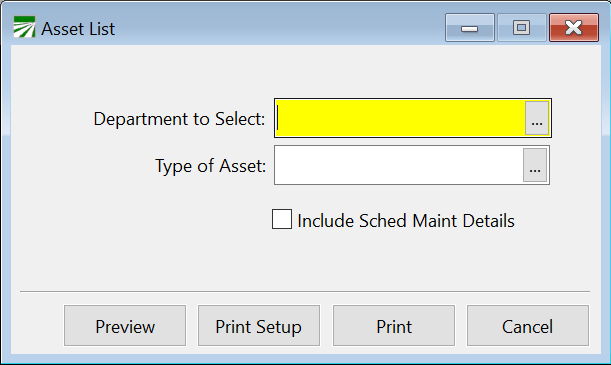Asset List
The Asset List is a report of your vehicles and equipment. Information on this report includes the Asset ID, department, year, make, model, VIN/serial number, license number, date purchased, original cost, and current mileage. You may specify a particular department and/or equipment type to customize your report.
Go to Reports > Asset List.
Department to Select
If you only want to include one department in this report, enter the department name here. You may press [F4] or click on the lookup button to get a lookup window of departments.
If you want to print a list including all departments, or you have not set up multiple departments, leave this entry blank.
Type of Asset
If you only want to include one type of equipment in this report, enter the equipment type here.
If you want to print this report including all equipment types, leave this entry blank.
Include Scheduled Maintenance Lines
Select this option if you would like the Scheduled Maintenance items assigned to each vehicle to appear in the report.