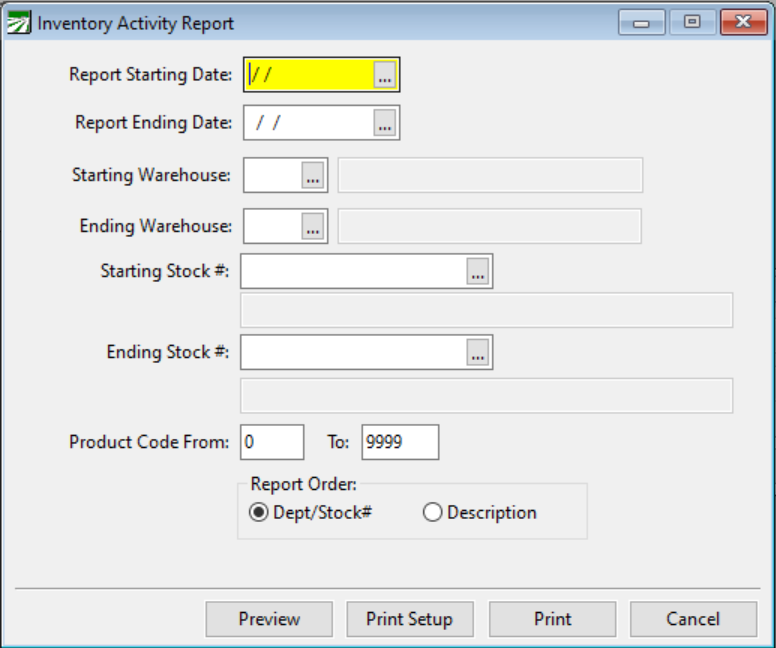Inventory Transaction Report
This is an itemized report of transactions on each inventory item for a specified period. It will show the balance on hand at the beginning of the period, the amount used, purchased, and the amount on hand at the end of the period.
Go to Reports > Purchase Order/Inventory Reports > Inventory Transaction Report.
Starting / Ending Part ID
If you would like to specify a range of parts to be included on this report, enter a starting and ending Part ID. You may press [F4] or click on the lookup button to select the parts from a lookup window.
To include all parts in the report, leave these entries blank.
Starting / Ending Dates
To specify the date range for inventory transactions reported, enter the starting and ending dates.
Starting / Ending Stock #
To specify the Stock # rage, enter or select those numbers.
Product Code From
Leave the To entry at 9999 to include all products. You can use these entries to specify a range of product codes.
Report Order
Choose the order from Dept/Stock # or Description.