Job Descriptions
The Job Description is the generic identification for the jobs that will be done on the equipment. For instance, you may enter “Breakdown Repair” or “1000 Mile Service.”
Further details regarding each job, such as “Replace Blown Tires,” “Check Brakes” or “Rotate Tires” may be entered in the Tasks Entry screen.
When entering vehicle information in the Vehicle Entry, you can assign these Job Descriptions to the Scheduled Maintenance section. Also, the Job Descriptions are assigned on work orders, where you will also be able to enter the specific Tasks done for each Job.
Go to File Maintenance > Job Descriptions.
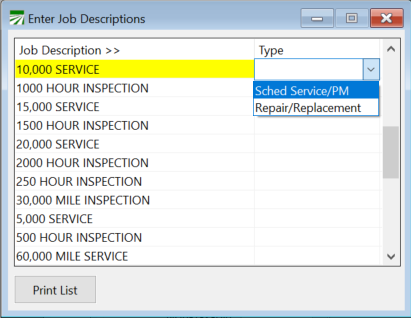
Job Description
Enter the job description up to 24 characters.
Enter to save the description. Once the entry is saved, the Job Description cannot be edited. However, if you have made a mistake and would like to delete the line, press [SHIFT] + [F2]. A box will pop up to confirm the deletion. You will not be able to delete a Job Description if it has been used elsewhere in the program.
Type
Each job description set up will need to be assigned to one of the following types:
-
Sched Service/PM
-
Repair/Replacement
If you are posting a Work Order to Accounts Payable for an outside service, this will link to the assigned GL / Job on the Equipment Type.