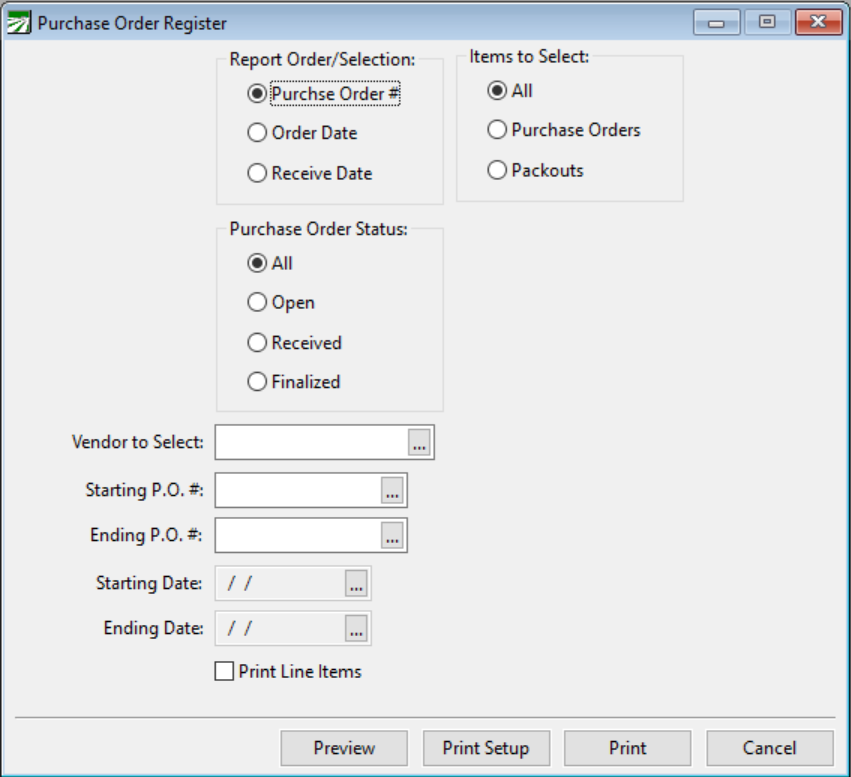Purchase Order Register
The Purchase Order Register is a list of Purchase Orders you have entered. It includes the P.O. date, vendor, amount and date received. You can print this report by date range or by P.O. number range.
Go to Reports > Purchase Order/Inventory Reports > Purchase Order Register.
Report Order/Selection
If you choose to print the report by Purchase Order Number, you will select the purchase order range to print.
By selecting Order Date or Receive Date, you will activate the Date prompts. You can then enter dates for either the Purchase Order date or the Date Received, depending on which Selection you have chosen.
Items to Select
Choose between Purchase Orders, Packouts, or All.
Vendor to Select
You have the option to choose a vendor.
Starting/Ending PO Numbers
If you selected Purchase Order # for your report order/selection, enter beginning and ending Purchase Order numbers that you would like the report to include. You may press [F4] or click on the lookup button to select the PO numbers from a lookup window.
Starting/Ending Dates
If you selected either Order Date or Receive Date for the report order/selection, enter the starting and ending dates you would like the report to include.