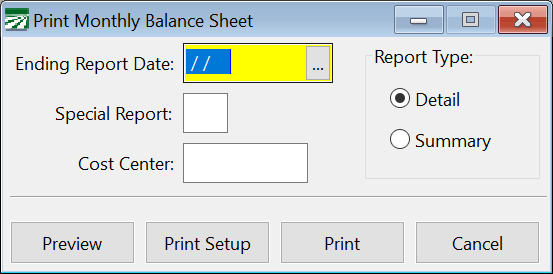Monthly Balance Sheet
The Monthly Balance Sheet lists the total of transactions posted to each asset, liability, and capital account. Like all other Financial Reports, this report is date sensitive, and can be printed for any past date for which there is data.
This is similar to the Cash Flow Worksheet; in that it prints the total of the transactions for each account. However, the report is formatted in the style of the regular Balance Sheet report (including printing total accounts), and unlike the Cash Flow Worksheet, it only prints the Asset, Liability and Capital accounts.
Go to General Ledger > Financial Reports > Monthly Balance Sheet.
Ending Report Date
Enter the ending date for this report.
Special Report
Enter the number of the special report type to print. Leave blank if you are not using the special report feature.
Cost Center
Enter a cost center mask here, if you want to print the report for a single cost center.
Report Type
If you select Detail, all accounts will be printed. Selecting Summary will only print accounts based on each account's "Print on Summary Report" checkbox.