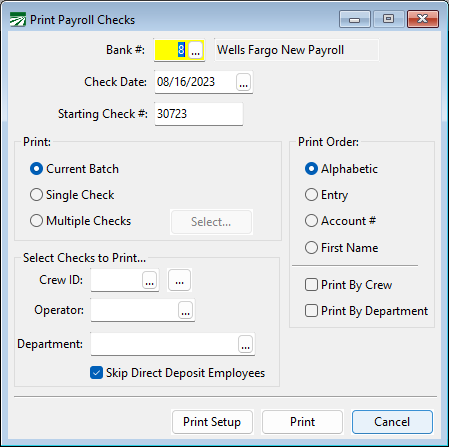Printing a Check for a Direct Deposit Employee
There may be some instances where a physical payroll check needs to be printed for a Direct Deposit employee (such as for a bonus, vacation pay, or sick pay). If you need to print a payroll check for a Direct Deposit employee, go to Payroll > Checks > Print Payroll Checks.
-
Enter the Bank # and Check Date.
-
If you are printing checks for a specific employee (or a few employees) use the Single Check or Multiple Checks options to select the employees. Otherwise, you can just leave Current Batch selected.
-
The Skip Direct Deposit Employees option will automatically be selected if Direct Deposit is enabled. In the instance that you need to print the payroll checks for Direct Deposit employees, simply uncheck this option and click Print.