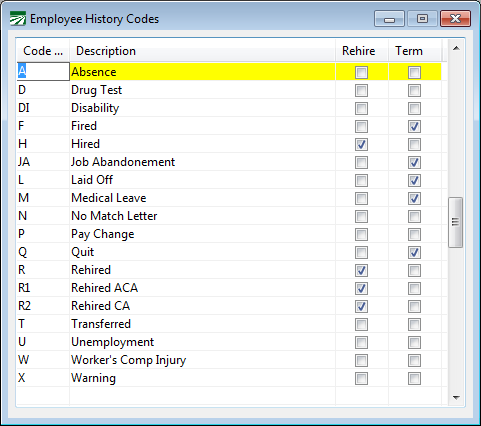Employee History Codes
Setting Up Employee History Codes
The Employee History Codes window allows you to record events for each employee account with a series of user-definable codes to define the event. The History table is located on the History/Benefit tab page of the Employee Setup window.
Here you can set up the codes and descriptions that are used on the history table. A default set of pre-defined codes will be included in the initial installation, and you may edit, delete, or add to this list.
Go to Payroll > Setup > Employee History Codes.
Code
Enter a 1 or 2 character code for each entry. Codes must be unique.
Description
Enter a description for this code. The description will appear in the drop-down list on the Employee History grid.
Rehire
Select this box if this code will be used for a rehire event. Rehire record will result in the employee being reported on the New Hire report. In addition, the Rehire Employee dialog window will require you to select one of the codes marked as rehire events when recording a rehire record.
Term
Select this box if this code will be used for any type of termination (fired, laid off, end of season, etc.). When you use the Terminate button on the Employee Entry window, the Terminate Employee window will list only the codes that have the Term box checked to select the reason for termination.