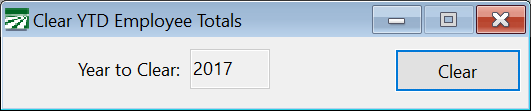Clear YTD Employee Totals
The payroll system maintains year to date (YTD) totals for each employee. That means that when a new year begins, these totals must be cleared out (reset to zero) to begin totals for the new year. On the Payroll menu, the Year End Tax Reporting sub-menu has an option to Clear YTD Totals:
Before clearing, employee totals should be archived so that year end reports may be printed later.
The current payroll year will be displayed. Verify that this is the correct year that you wish to clear. Then click Clear to begin the clearing process.
The employee names will be listed as the totals are being cleared, and a message will be displayed when the process is completed.
Refer to the Year End Payroll Workflow for more information on year end procedures.