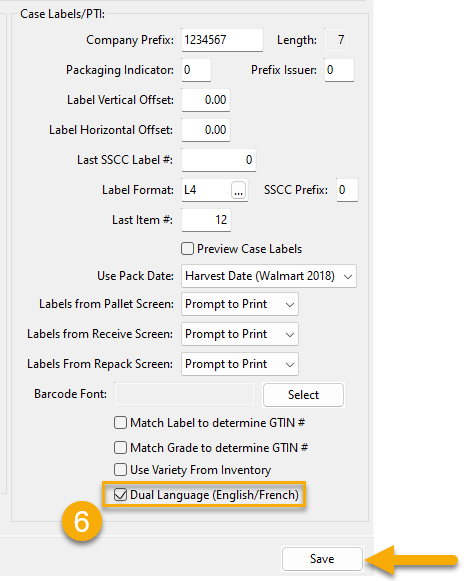Case Labeling Dual Language Format
The Case Labeling module in the Shipper’s Office has been enhanced to provide dual language support (English and French). This is available in version 9.222.0.1871 or greater.
This option can only be used on the Walmart Case Label-2018 which is the current label that is compliant with the suggested format found at www.producetraceability.org. This is the format that Datatech will continue to maintain.
To use the dual language format, you must do the following:
-
In the GTIN entry window (Case Labeling > GTIN Entry), edit each Product Description to provide an English/French description of the product. The 4” wide label will allow a description of up to 32 characters, so it may be necessary to abbreviate it.
Note Datatech cannot provide French Translations of the product description.
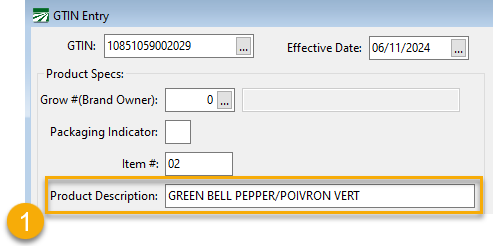
-
If you are using grades in the Case Label entry window, you must edit the grade descriptions to add the French translation. To do this, go to Case Labeling > Setup > Validation Table Entries. From the Type of Entry drop-down menu, select Grade. You can then edit or add to the list of grades.
Tip You should always have an N/A code to use when there is no grade.
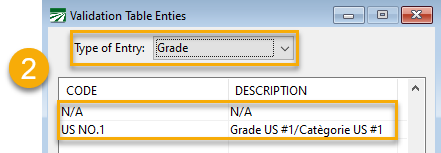
-
The English/French label for “Grown In” is pre-programmed. The Country of Origin entries can be set up to include the state or region. To set this up, go to Inventory > Setup > Countries of Origin.
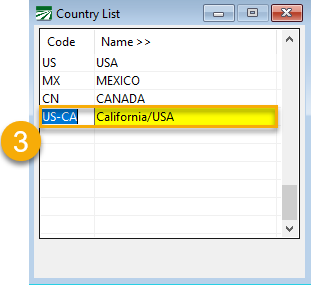
-
The Pack Date or Harvest Date label is also pre-programmed. You can select either label by going to Tools > Shipper Setup > Packouts/Bulk Inventory/Case Labeling tab. Then make a selection in the Use Pack Date entry under the Case Label/PTI section.
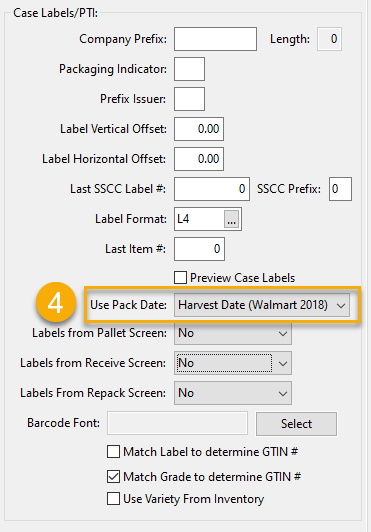
-
There is no change to the Label Count/Size or Label Case Type entry. In the sample case label below, the entry for Label Count/Size is 30# JBO and the entry for Label Case Type is CTN.

-
Once you have completed any necessary editing, turn on the dual language printing by going to Tools > Shipper Setup. Under the Packouts/Bulk Inventory/Case Labeling tab, select the Dual Language box. Click Save, then close/reopen the program to activate the new setting.