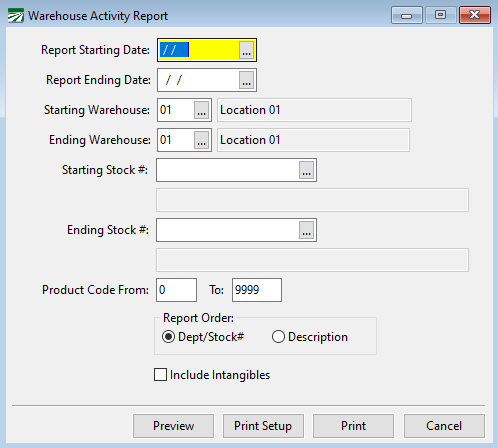Warehouse Activity Report
The Warehouse Activity Report includes details for inventory quantities, including starting balances, quantity in transit, received, allocated, on hand and available. The report may be printed for a specific date range, warehouse location, and stock number range.
This report does not include dollar valuation. For dollar valuation, use the Inventory Valuation Report.
The Warehouse Activity Report also updates inventory balances. This report, the Inventory Valuation Report, or the Physical Count Worksheet should be run regularly to update balances.
Go to Materials Inventory > Reports > Warehouse Activity Report.
Report Starting/Ending Dates
Enter the dates for the period you would like to see on the report. This will also update inventory balances for the period you specify, and will show activity in the moved and received columns only for the period you specify.
Starting/Ending Warehouse
You will need to enter a Warehouse location here, even if you only have one location. If you only have one location, choose it from the lookup on both the Starting and Ending Warehouse.
If you are printing the valuation for multiple warehouses, select the starting and ending warehouse numbers from the lookup.
Starting/Ending Stock #
For activity of all inventory items, leave these fields blank.
For specific inventory items, select the starting and ending stock numbers from the lookup.
Product Code From…To
For Materials Inventory activity, enter a range of Materials Inventory product codes.
Report Order
Select report order, either by Department/Stock # or Description.