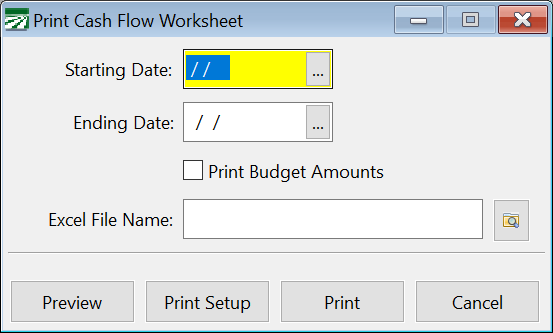Cash Flow Worksheet
The Cash Flow Worksheet can be used to assist in preparing a Cash Flow Report. It will print the starting and ending balances for all accounts and the net change for the report period. It can also print the budgeted amount and the report can be exported to an Excel spreadsheet.
Go to General Ledger > Financial Reports > Cash Flow Worksheet.
Starting Date / Ending Date
Enter the date range to print the report for.
Print Budget Amounts
Select this box if you want the report to include the budgeted amounts for each account.
Excel File Name
Enter the full path and file name to save the report to in Excel. Click on the folder button to the right to select as report file using the standard Windows save dialog.