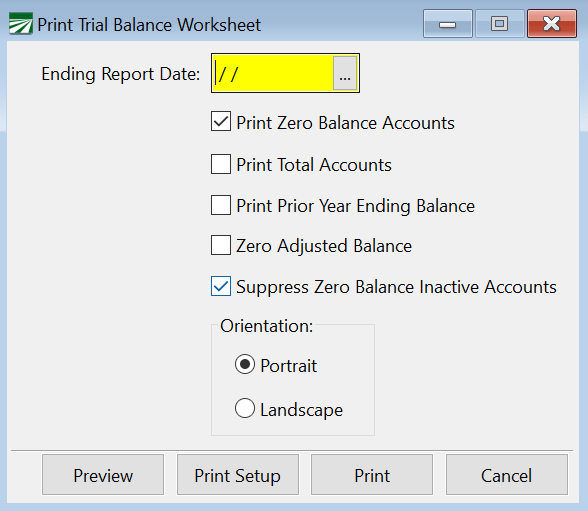Trial Balance Worksheet
The trial balance worksheet provides a convenient method for making adjusting entries and bringing forward new balances before work is actually entered in the computer. Usually, it will be used at the end of the year to enter adjusting entries. If this work is normally done by your accountant, you may wish to print this report to give to you accountant with any other reports requested.
Go to General Ledger > Financial Reports > Trial Balance Worksheet:
Ending Report Date
Enter the date you wish to print the report for.
Print Zero Balance Accounts
If you do not want zero balance accounts printed, deselect this box. By default, zero balance accounts will print.
Suppress Zero Balance Inactive Accounts
When this box is selected, inactive G/L accounts with a zero balance will not be printed.
Orientation
Choose the orientation, either Portrait or Landscape.