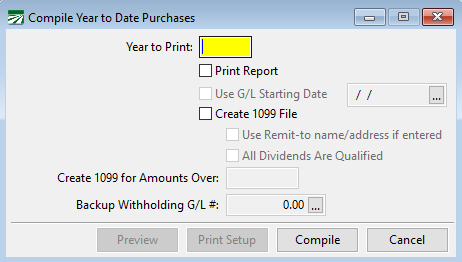Compile YTD Purchases
This option will total all vendor checks for the year and record the year-to-date totals in the vendor file in preparation for printing 1099's or the California DE-542.
Go to Payables > 1099 Entry/Printing > Compile YTD Purchases.
Year to Print
Enter the year to compile the totals for.
Print Report
If this box is selected, after compiling the totals the program will automatically print a YTD Purchases Report for all vendors.
Create 1099 File
By default this box is selected. Normally you will want to create 1099’s for vendors at the end of the year. If you are compiling year to date purchases at some other time during the year and you do not want 1099’s created, you can deselect the box.
A 1099 record will be created for every vendor that has the 1099 information selected in their file.
Use Remit-to name/address if entered
Select this checkbox to use the remit-to address entered on vendor accounts as the name and address for the 1099 File.
All Dividends Are Qualified
Select this checkbox if you want to treat all dividends as qualified dividends. When the checkbox is selected, the dividend amount will be printed in both boxes 1a and 1b of the 1099.
Create 1099 for Amounts Over
You can specify a dollar threshold amount for creating 1099’s by entering the amount here.