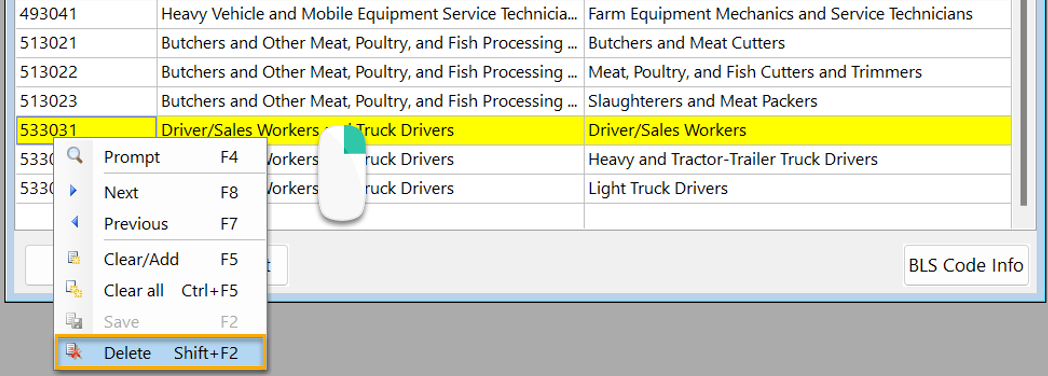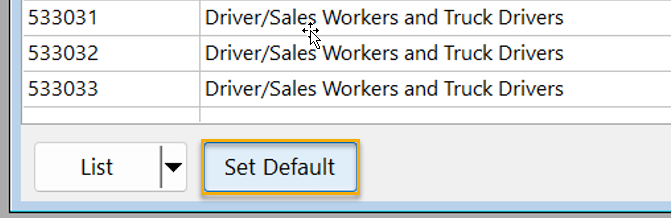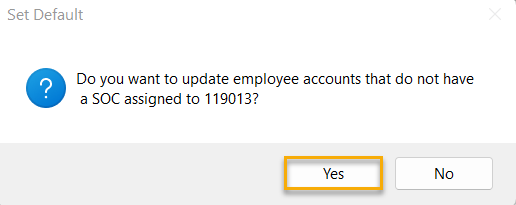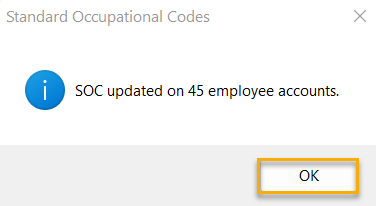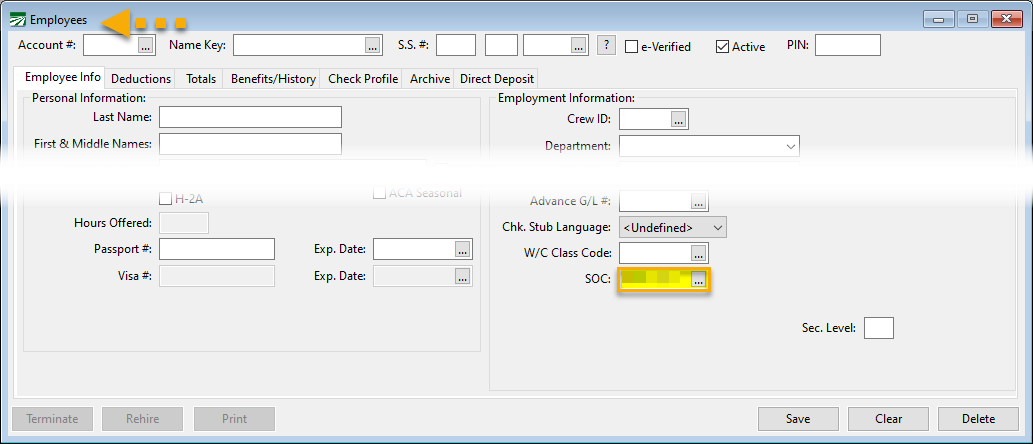Standard Occupational Codes (SOC)
Washington Quarterly Report filing now requires the inclusion of Standard Occupational Classification (SOC) codes for each employee. These instructions will cover how to create the SOC codes and assign them to Employees.
Note In the past, when generating the Washington UI Quarterly file, Datatech software prompted you to select either the Old or New EAMS report file. Now that all Washington Employers will need to use the new system, Datatech software will only generate the new file.
Create SOC List
-
To create the SOC codes, go to Payroll > Setup > Standard Occupational Classifications.
When you open the window for the first time, no codes will be set up. The program will prompt you to import a default list.
-
Select Yes if you would like the following list created for you:
Note The default list of SOC codes does not include all SOC codes defined by the BLS. However, it should cover most employee classifications for the majority of our customers in Washington.
If you do not see a classification that would apply to your workers, check the official list at https://www.bls.gov/oes/current/oes_stru.htm. You can add any code that you need to this list. Of course, you can also delete codes that you may never use from the default list.
-
To delete an SOC code, right-click on the line and select Delete (or press the Shift + F2.)
Create Default SOC Code and Assign to Employees
-
Select the SOC you want to set as the Default code. (When you enter new employees, it will default to this code.)
-
Click Set Default.
-
Click Yes to confirm this will be the default SOC.
-
Next, the program will ask you if you want to assign this SOC to employee accounts that do not have a SOC assigned. Click Yes to begin.
-
The program will display the number of accounts updated when finished, click Ok.
Editing the SOC
-
To edit the SOC for a specific employee, open the employee’s file.
-
In the Employment Information section, you can edit the SOC entry for this employee.
Importing Employees with SOC
The Employee Import will include the SOC field. If a code is included in the import file that does not exist in Datatech, the software will create an entry in the SOC file with the description “Imported SOC”:
You can edit the descriptions to the correct categories. The program does not validate the code, so if it is incorrect, you will need to manually fix any employee records that were imported with an incorrect code.
If the import file does not have a SOC column, the designated default SOC code will be assigned to employees that are imported. It can be changed on the employee entry window after import if necessary.