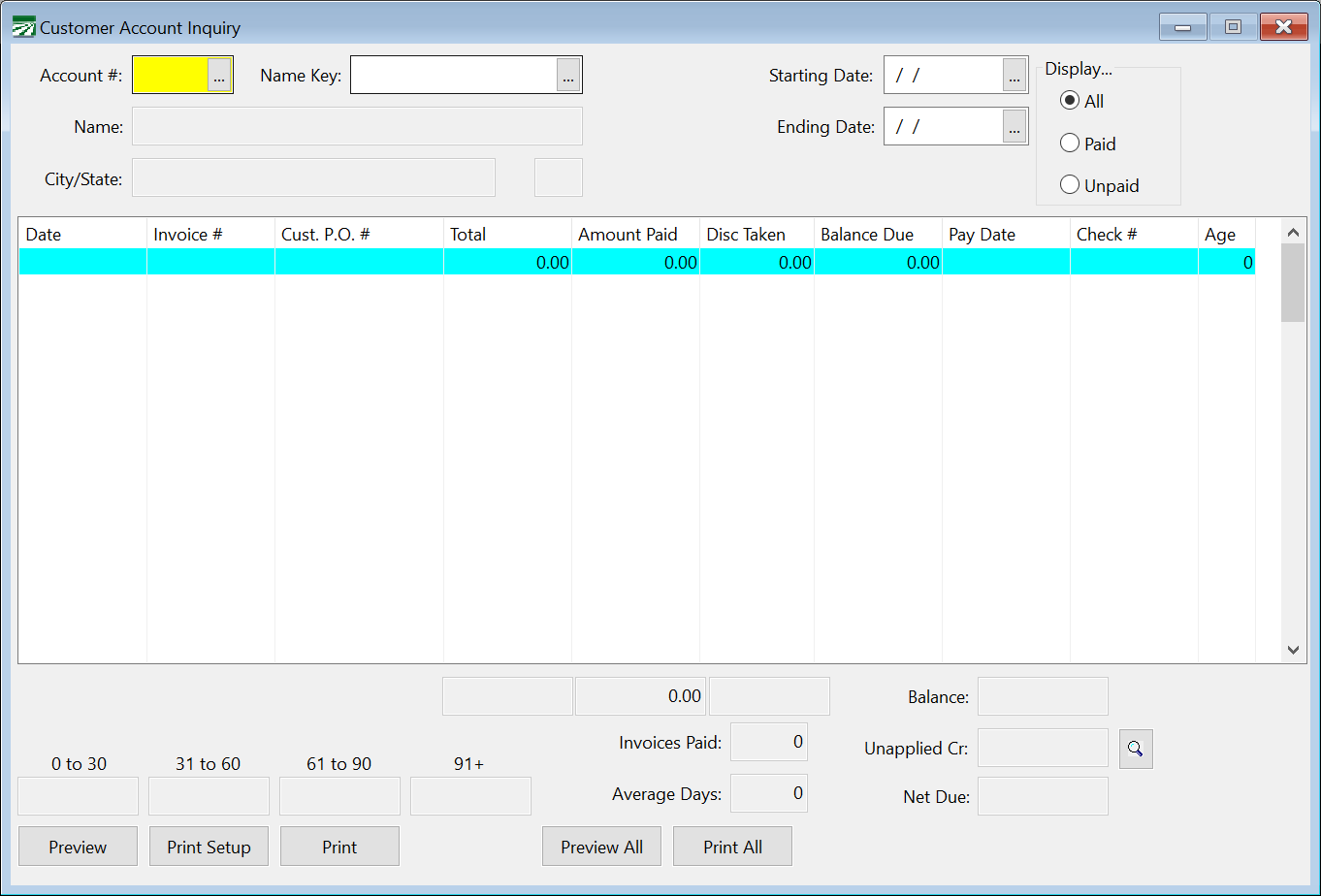Customer Account Inquiry
Customer Account Inquiry Walkthrough
Go to Receivables > Inquiry.
The customer account inquiry window displays the invoices for a single customer account and lets you quickly see the current balance, balances by aging period, and payment information for the customer account.
If you would like to view an invoice that is listed on this window, simply double click on it and the invoice entry window will open. If you double click on a brokerage invoice, the brokerage confirmation will be displayed.
Account #/Name Key
Enter the customer account or name key or use the lookup button to select a customer account.
Starting Date
Enter a starting date to list only the invoices from that date forward, or leave blank to view all invoices on the customer account.
Ending Date
Enter an ending date if you want to list invoices for a specific time period.
Display...
Select all, paid, or unpaid invoices.