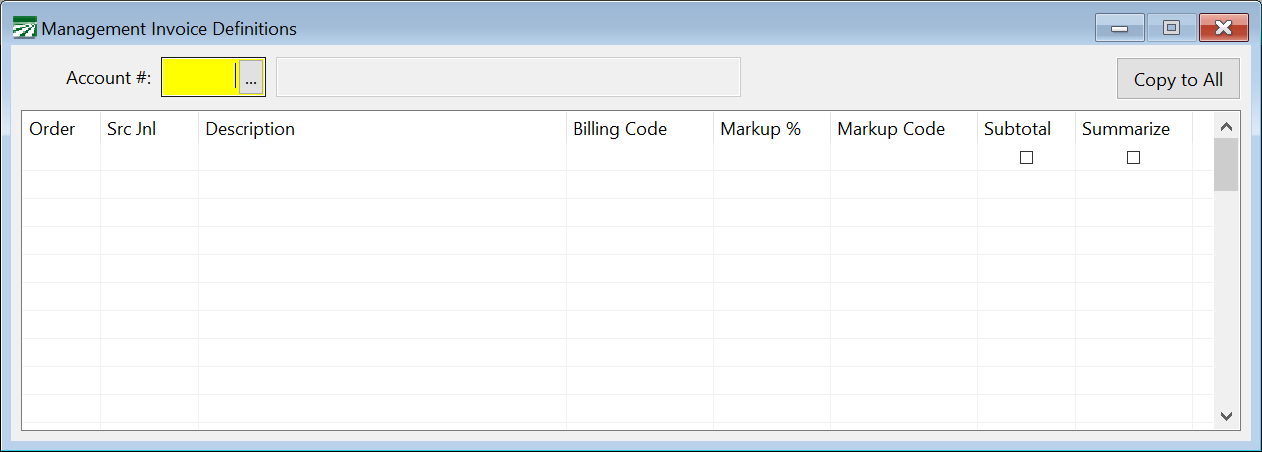Management Invoice Definition
This option can be used to control which expenses are billed out by the Create Crop Invoices option, in what order the expenses will appear, which expenses are grouped and subtotaled together, and what markups are applied to the expenses in each group.
Each customer may have a different invoice definition. Transactions are grouped and subtotaled based on the source journal. If a source journal is used on a transaction that should be billed to a customer, but that source journal is omitted from the Management Invoice Definition, the program will not bill that item.
Go to Receivables > Setup > Management Invoice Definition.
Account #
Enter the customer account number that you want to set up or for which you want to edit the Management Invoice Definition. If there is an existing definition, the lines will be displayed in the grid.
Order
Each line in the definition should be numbered starting with 1. This defines the order in which transactions for each source journal will be appear on the invoice.
Source Journal (Src Jnl)
Enter the source journal used on the transactions that will be billed to the customer.
Description
Enter a description for this group. If you are billing multiple source journals in each group, you can leave the Description blank. For example, in the screenshot above, the description is left blank for the CD and CD-M transactions. This tells the program to group all payables transactions (PCH for invoices, CD for direct expense checks, CD-M for miscellaneous charges) under the group labeled “EXPENSES” (the description entered on line 3 for PCH).
The subtotal box should be checked on the last source journal for the group. In the example above, the CD-M is the last source journal that will be included in the EXPENSES group, so it has the subtotal box checked, while the lines for “PCH” and “CD” transactions do not have the subtotal box checked.
Markup %
Enter the markup percentage rate that you want to apply to all of the transactions billed for this source journal.
Subtotal
Select this box to trigger a subtotal of the transactions.