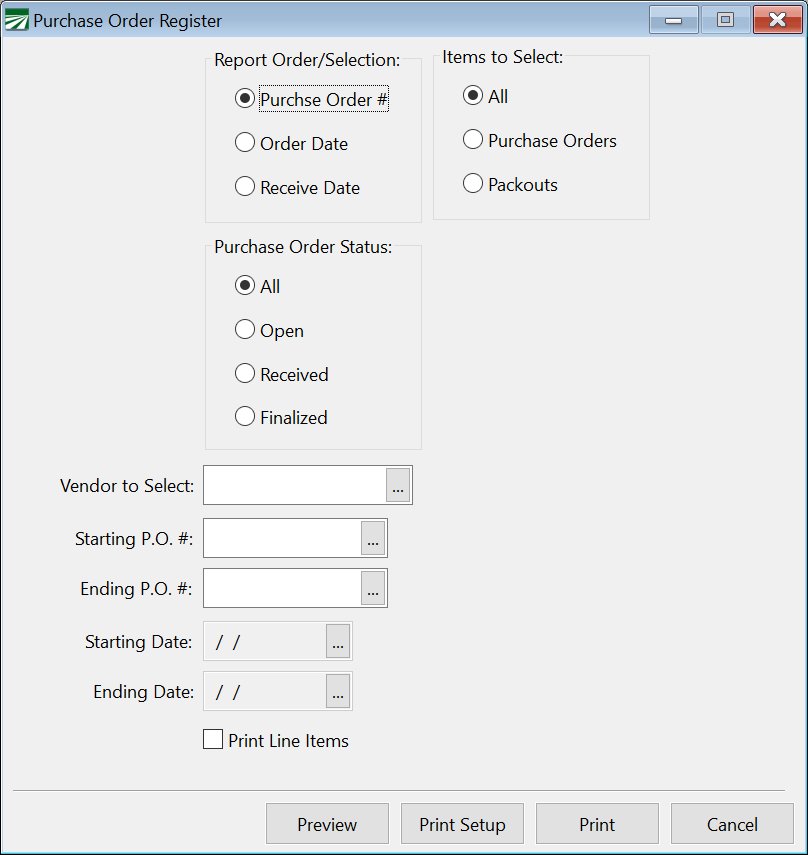Purchase Order Register
The Purchase Order Register is helpful when you are looking for a specific Purchase Order, but don’t know the PO#. Also, when you are looking for a range of Purchase Orders by number or date, or simply checking to see what orders are open. Accounts Payable personnel may use this when they have a vendor invoice to pay, but do not know the specific Purchase Order number that applies to the invoice.
Go to Materials Inventory > Purchase Orders > Purchase Order Register.
Report Order/Selection:
Purchase Order: To print by Purchase Order number, you will need to enter a range of purchase order numbers below under the PO # entry boxes.
Order Date: The report will look for Purchase Orders with order dates between the dates you specify below. You must enter a starting date.
Receive Date: The report will look for Purchase Orders with receive dates between the dates you specify below. You must enter a starting date. If you select the report by receive date, you will need to select a Purchase Order Status of either All, Received or Finalized. (Open Purchase Orders do not have a receive date yet.)
Items to Select
Select Purchase Orders, Packouts or All.
Purchase Order Status
The report will look for the status you specify, either All, Open, Received, or Finalized.
Vendor to Select
Print the register for one vendor by selecting it here. Press [F4] to access the lookup.
Starting / Ending PO Numbers
If you selected the report order by Purchase Order number, you will need to enter a range of Purchase Order numbers, beginning to ending, in these two fields.
Starting/Ending Date
If you selected the report by Order Date or Receive Date, you will need to enter a date range in these two fields. If you do not specify a date, the report will be blank.
Print Line Items
If you would like Purchase Order line items to appear on the report, select this box by either clicking on it or by using your space bar while the box is active.
The report can now be previewed on the screen or printed using the print options at the bottom of the window.