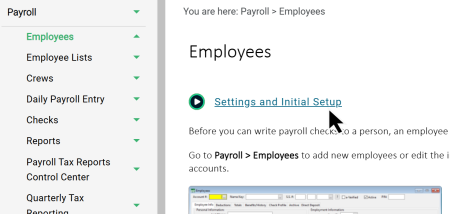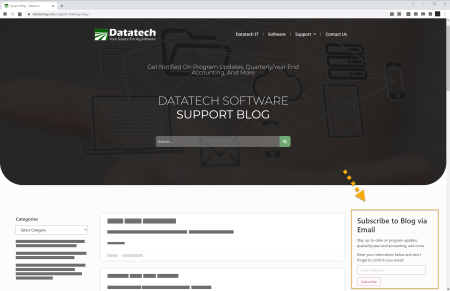Year-End 2024
As we come to the close of another year, we want to take a moment to update you on the improvements we've made to the program. Throughout the year, our team has worked hard to enhance functionality, streamline processes, and deliver features that support your business. The 2024 Release Notes highlight the latest updates and features we've introduced this year.
Our Datatech Team would like to thank you for your continued support and we look forward to working together in 2025!
This update includes the normal changes to payroll tax forms and the new tax rates for the coming year.
It also includes the forms necessary for printing 1095-C and 1094-C forms for 2024.
This Year End Help File includes:
-
Year-end workflow information using the Payroll Closing Center.
-
Information about major changes made during 2024, including a release notes section that describes all of the changes made throughout the year.
New Online Help!
We are happy to announce the release of our new Online Help! Previously, pressing [F1] on a program window would display a help page from a help file installed on your local computer or server. Now the default display will take you to our Online Help. Here are some of the benefits this new help will include:
-
Always Up-to-Date: We can now update program documentation more frequently. Any information updated in our Help will be immediately available to you without the need to install the latest program update.
-
Videos Available: Links to training and how-to videos that we have produced over the last several years are now included in the Online Help along side the written instructions!
-
Quickly Search & Navigate: The search feature will help you easily find relevant information with fast results. You will also notice that the new Help menus match your program menus, making navigation much easier.

-
Version Still Available Offline: If you do not have an internet connection available, the Online Help will not be accessible. There is still a help file installed on your local computer / server that you can switch to in this case.
We really hope you enjoy this new help format and benefit from these new features.
Our Year-end Online Help will also be available online, providing you with the latest information needed to close the year and any new Year-end updates. It includes all content from the PDF and will be regularly updated with any news or changes related to the Year End Update.
Tip There may be times when the documentation is updated for new features and you haven’t updated your own copy of the program to the latest version. Simply download the latest update to get the latest features.
Note This is a preliminary release of the Year End Help file. Additional documentation is still being written and will be included the new Online Help.
Our documentation team has been hard at work for the last two years transitioning to a new help authoring tool, migrating all of our existing content to the new system, designing the web help interface and layout, and integrating the video tutorials. We are very proud of their hard work!
Support Blog
Subscribe to our Support Blog to get the latest information on new programs and features as well as information on the latest updates as soon as it is released. By subscribing to our blog, you will get email notices when new posts are available.
1. To subscribe, go to DatatechAg.com > Support > Support Blog.
2. Under Subscribe to Blog via Email, enter your email address and click Subscribe.
3. You will receive an email asking you to confirm your email address.
Printing Forms
When printing any form from Datatech Software, i.e. W-2s, 1099s, 940s, etc… you should always test print forms on blank paper first. This is because printers may have had driver updates or other mechanical issues that cause the forms to print with incorrect margins or spacing. Even if you are printing on a printer you have used for years, it is important to do these test prints before printing on your forms.
Social Security AccuWage Program
The Social Security Administration has a new Online AccuWage program. The online version does not require that you download and install any software on your computer. You will need to log into Business Services Online to access the Online AccuWage application.
Visit http://www.socialsecurity.gov/employer/accuwage/ for more information on the online version of Accuwage.