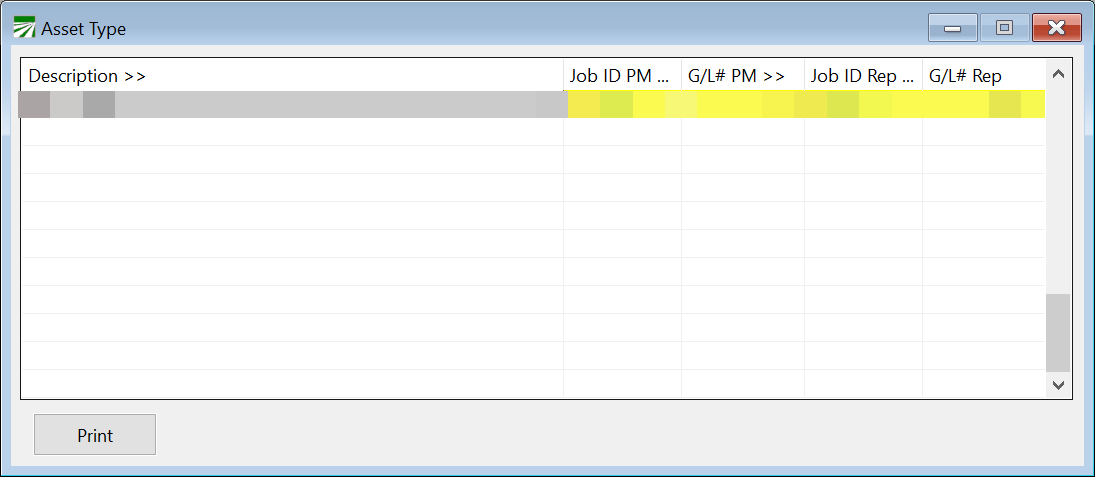Asset Types
The Equipment Types file is used to differentiate the types of vehicles/equipment you will be maintaining in this program. In Vehicle Entry, you will be able to select one of these types for each vehicle or piece of equipment you enter. This is helpful when running reports.
Example If you would like a vehicle list with only one type of vehicles, you can select the Type on the report window and get that specific report. You can also select one Type when printing Work Orders, the Asset Repair History Report, and the Asset Cost Analysis Report.
Go to File Maintenance > Asset Types.
Note If you are not using our Cost Accounting module, the Job ID columns will not appear.
Description
Enter the Description for the types of asset that will be maintained.
Asset types are saved as you enter each one. Once the description is saved it cannot be edited. However, if you have made a mistake and would like to delete the line, press [SHIFT] + [F2]. A box will pop up to confirm the deletion. You will not be able to delete an Equipment Type if it has been used elsewhere in the program.
Job ID PM
If using Cost Accounting, select the Job ID you would like used when posting
1. an outside scheduled maintenance to Accounts Payable
2. and inventory transactions for internal parts.
G/L # PM
If you have entered a Job ID, the GL # associated with that Job will automatically be entered. If you are not using Cost Accounting, select the GL account you would like used when posting an outside scheduled maintenance.
Job ID Rep
If using Cost Accounting, select the Job ID you would like used when posting an outside repair to Accounts Payable.
G/L # Rep
If you have entered a Job ID, the GL # associated with that Job will automatically be entered. If you are not using Cost Accounting, select the GL account you would like used when posting an outside repair.