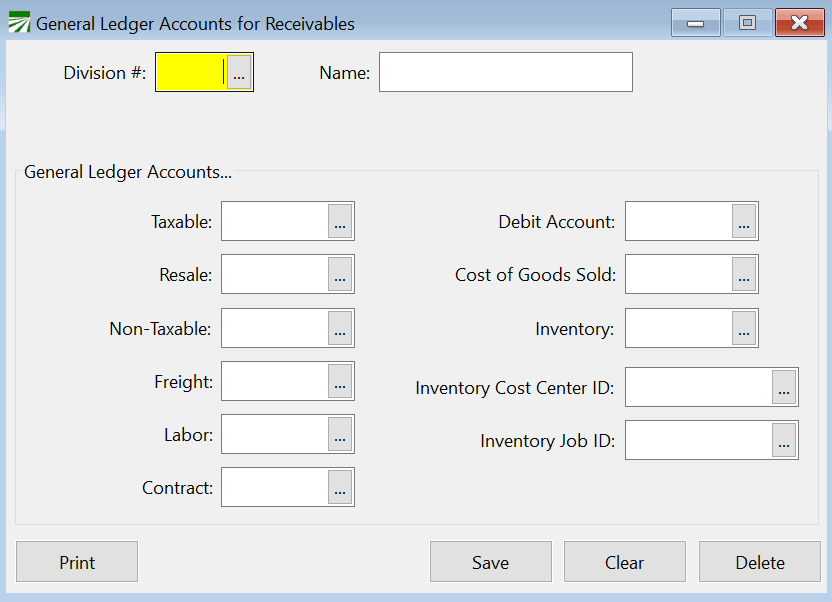Sales Division
Use this window to set up Sales Divisions.
Note Inventory: Divisions can be used to assign GL accounts to Inventory. On the Inventory Entry window, you will be able to assign a Sales Division to your Inventory Dept/Stock item(s). Then, you will be able to post journal entries from Purchase Orders and Work Orders to automatically track inventory costs and current value on-hand.
Go to File Maintenance > Setup > Sales Division.
Division / Name
Enter a division number and a name for that division.
General Ledger Accounts
Inventory
Select the GL account you have set up for inventory. This Sales Division can then be selected on the Parts window.
Inventory Cost Center ID
Inventory Job ID