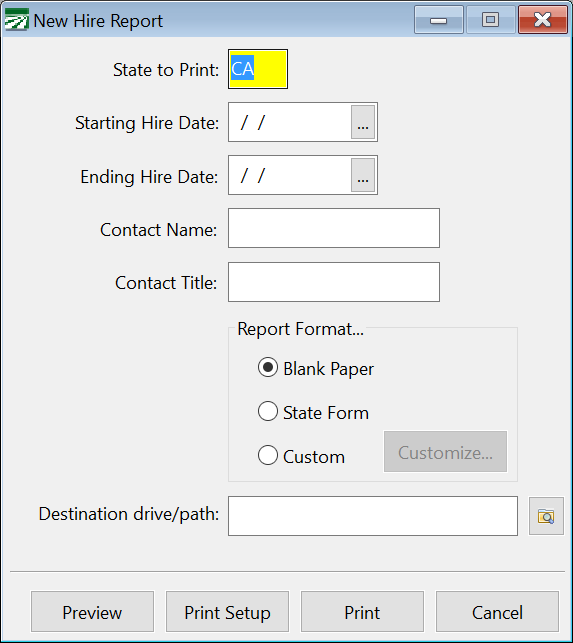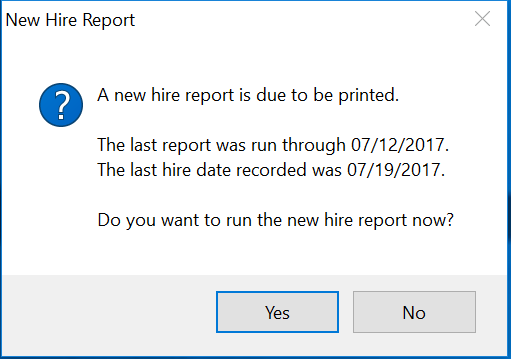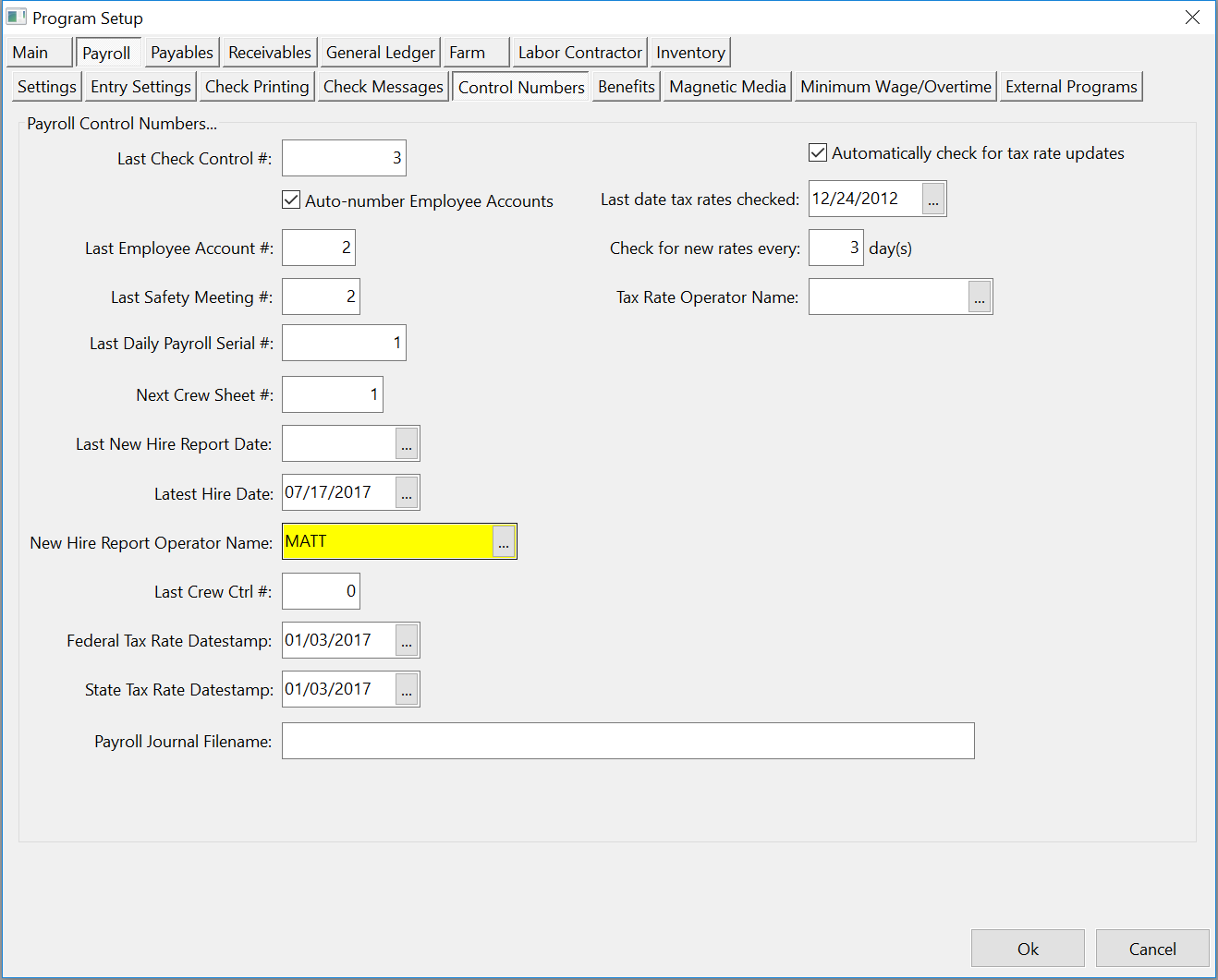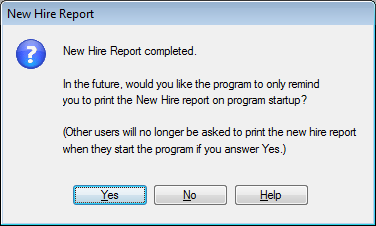New Hire Report
The New Hire Report prints the required information for reporting new hires to the state. (In California, this is form DE-34) The report prints on blank paper and should be suitable for submitting to any state.
Note The program selects employees to report based on their state for unemployment insurance. However, for multi-state payroll companies that may have different states on the employee accounts, a new hire might not be reported to the state to which they should be reported.
Go to Payroll > Employee Lists > New Hire Report.
State to Print
Enter the two letter postal abbreviation of the state to print
Starting Hire Date / Ending Hire Date
Enter the date range to print new hires for.
The report will print all employees with a Date Hired that falls within this range, or who has a "Rehire" line in this history file that falls within this date range.
Contact Name / Contact Title
Type in the contact name and title of the person at your company that handles the payroll.
Report Format
Select either blank paper (a generic report that can be used for any state) or the California DE-34 Form. The DE-34 option is designed to print the new hire information on blank paper in precise locations for the state to scan the report automatically.
Destination drive/path
If you want to send the New Hire information to the state on diskette, enter the path to save the file to. It is not necessary to specify the actual file name, as most states have specific naming conventions for the files that you submit. After generating the file, the program will display a message showing the complete path and file name that was created containing the new hire information.
Currently, the program can generate a new hire file for California, Florida, Michigan, Arizona, Oregon and Georgia.
Rehire Reporting
In addition to new hires, employers are required to report employees who have previously worked and are being rehired. Reporting requirements may vary between states. In California, employers are required to report anyone who has not worked in the previous 60 days on the New Hire report.
The New Hire Report will include any employees that have a rehire record in the Employee History file with a date in between the starting and ending dates used for the report. Any history record that has a code which has been designated as a rehire code will result in the employee being included on the New Hire Report. See the Employee History Codes setup section for more information.
New Hire Reporting Deadline and Automatic Reminders
Federal legislation requires that new hires be reported within 20 days of the hire date. It also states that if you use electronic filing, you must submit new hire data in two monthly transmissions not less than 12 or more than 16 days apart. However, your state agency may have more stringent requirements.
The program will keep track of the ending date used on the last new hire report that you run, the most recent hire date entered on a new employee account, and/or the most recent rehire dates when you use the Rehire button on the Employee setup window). When fifteen days have elapsed since the ending date of the last new hire report and new employees have been hired/rehired since that date, the program will automatically remind you to run a new hire report. It performs this check during startup. You will see a message similar to the following when a new hire report is due to be printed.
Clicking Yes will open the New Hire Report window. The dates to run the report will be entered automatically for you.
If there is a single person responsible for printing and submitting new hire information, you can enter that operator name in the Program Setup window as shown here:
Once an operator name is entered here, the program will only remind that user to run the new hire report on program startup.
If you have not specified a user responsible for running the new hire report, after running the new hire report, the program will ask you the following question:
If you answer Yes to this question, your operator name will be entered as the “New Hire Report Operator Name” and from that point forward, the program will only ask you to print the report when it is due.
If you are not the only person responsible for new hire reporting, answer No to this question. All users will continue to get reminders to print the new hire report during program startup when it is due.